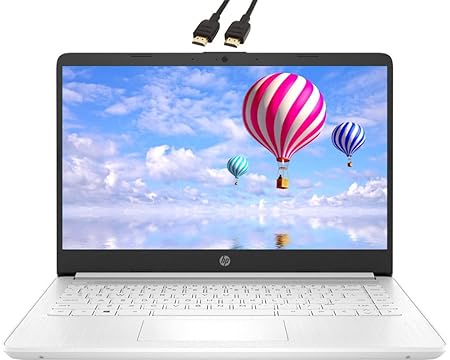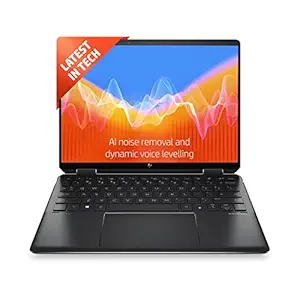Buy Online HP Laptops from BuyBestBrands.in in Association with Amazon India
Home » HP Store » HP Laptops » 2022 Newest HP Premium 14" Laptop| Intel Celeron N4020 8GB RAM 128GB(64GB SSD+ 64GB Card)| Webcam HDMI Wi-Fi| 1 Year MS 365| LIONEYE Bundle| White
Product Details :
- Brand : HP
- Manufacturer : hp
- Series : Premium
- Colour : White
- Form Factor : Laptop
- Item Height : 0.7 Inches
- Item Width : 9 Inches
- Standing screen display size : 14 Inches
- Resolution : 1366 x 768 Pixels
- Product Dimensions : 48.26 x 22.86 x 1.78 cm; 1.45 Kilograms
- Item model number : HP 14-dq0000 series
- Processor Brand : Intel
- Processor Type : Celeron
- Processor Speed : 1.1, 2.8 GHz
- Processor Count : 2
- RAM Size : 8 GB
- Memory Technology : DDR4
- Computer Memory Type : DDR4 SDRAM
- Maximum Memory Supported : 8 GB
- Memory Clock Speed : 2.8 GHz
- Hard Drive Size : 64 GB
- Hard Disk Description : SSD
- Hard Drive Interface : Solid State
- Hard Disk Rotational Speed : 7200 RPM
- Audio Details : Headphones
- Graphics Coprocessor : Intel HD Graphics
- Graphics Chipset Brand : Intel
- Graphics Card Description : Integrated
- Graphics RAM Type : 72-Pin EDO SIMM Memory
- Graphics Card Interface : AGP
- Connectivity Type : Wi-Fi
- Wireless Type : Bluetooth
- Number of USB 2.0 Ports : 1
- Optical Drive Type : BD-ROM
- Power Source : Corded Electric
- Hardware Platform : PC
- Operating System : Windows 11 Home
- Are Batteries Included : No
- Included Components : NO
- Manufacturer : hp
- Country of Origin : USA
- Item Weight : 1 kg 450 g
Product Features :
- Intel Celeron N4020 1.1 GHz base frequency, up to 2.8 GHz burst frequency, 4 MB L2 cache, 2 cores. Enjoy a computer with an Intel Celeron processor. Experience Intel performance with entertainment features and fast connectivity. The Intel Celeron processor delivers performance in a new computer that fits your lifestyle and budget.
- 14\" Diagonal HD Display 14\" diagonal HD anti-glare micro-edge, 220 nits, 45% NTSC (1366x768); Intel UHD Graphics 600,on-processor Graphics with Shared video Memory provide everyday image quality for Internet use, basic photo editing and casual gaming.
- 8GB DDR4 RAM Substantial high-bandwidth RAM to smoothly run your games and photo- and video-editing applications, as well as multiple programs and browser tabs all at once.
- 64GB eMMC + 64GB Card & LIONEYE Bundle This ultra compact memory system is ideal for mobile devices and applications, providing enhanced storage capabilities, streamlined data management, quick boot-up times and support for high-definition video playback. Come with LIONEYE HDMI Cable- 39.99 Value
- Windows 11 Home in S mode To install apps freely, You MUST SWITCH OUT OF S mode FOR FREE. Here is how 1. For Windows 11 in S mode version, open Settings > System > Activation 2. In the Switch to Windows 11 Pro section, select Go to the Store. (If you also see an \"Upgrade your edition of Windows\" section, be careful NOT to click then button. 3. On the Switch out of S mode (or similar) page, select the Get button. After you see a confirmation message, you'll be able to install apps freely
Compare With Similar Items
by HP
Price:  132400
132400
 145900
145900
 132400
132400
 145900
145900
You Save: -9%
Popular Categories on BuyBestBrands.in
Garden & Outdoors : Seeds, Plants, Plant Containers, Gardening Tools, Garden Decor, Pest Control, Barbecue & Outdoor Dining, Solar Power, Fertilizer & soil, Watering Equipment
Amazon Brand : Symbol, Inkast Denim Co, House & Shields, Jam & Honey, Solimo, Presto!, Symactive, Eden & Ivy, Vedaka, Tavasya, Myx