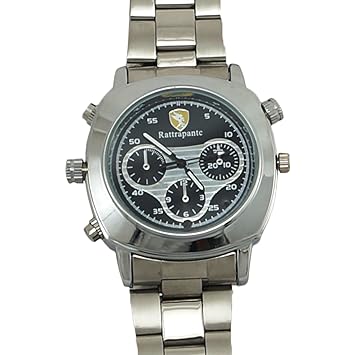SPY Cameras By m mhb
by m mhb
Price:  1798
1798
 2499
2499
 1798
1798
 2499
2499
You Save:  701.00 (28%)
701.00 (28%)
 701.00 (28%)
701.00 (28%)
by m mhb
Price:  4999
4999
 6999
6999
 4999
4999
 6999
6999
You Save:  2,000.00 (29%)
2,000.00 (29%)
 2,000.00 (29%)
2,000.00 (29%)
by m mhb
Price:  7999
7999
 9999
9999
 7999
7999
 9999
9999
You Save:  2,000.00 (20%)
2,000.00 (20%)
 2,000.00 (20%)
2,000.00 (20%)
by m mhb
Price:  4999
4999
 5999
5999
 4999
4999
 5999
5999
You Save:  1,000.00 (17%)
1,000.00 (17%)
 1,000.00 (17%)
1,000.00 (17%)
by m mhb
Price:  1299
1299
 2299
2299
 1299
1299
 2299
2299
You Save:  1,000.00 (43%)
1,000.00 (43%)
 1,000.00 (43%)
1,000.00 (43%)
by m mhb
Price:  6599
6599
 7599
7599
 6599
6599
 7599
7599
You Save:  1,000.00 (13%)
1,000.00 (13%)
 1,000.00 (13%)
1,000.00 (13%)
by m mhb
Price:  1999
1999
 2999
2999
 1999
1999
 2999
2999
You Save:  1,000.00 (33%)
1,000.00 (33%)
 1,000.00 (33%)
1,000.00 (33%)
by m mhb
Price:  4999
4999
 5999
5999
 4999
4999
 5999
5999
You Save:  1,000.00 (17%)
1,000.00 (17%)
 1,000.00 (17%)
1,000.00 (17%)
by m mhb
Price:  4999
4999
 6999
6999
 4999
4999
 6999
6999
You Save:  2,000.00 (29%)
2,000.00 (29%)
 2,000.00 (29%)
2,000.00 (29%)
by m mhb
Price:  2498
2498
 3499
3499
 2498
2498
 3499
3499
You Save:  1,001.00 (29%)
1,001.00 (29%)
 1,001.00 (29%)
1,001.00 (29%)
by m mhb
Price:  1498
1498
 2499
2499
 1498
1498
 2499
2499
You Save:  1,001.00 (40%)
1,001.00 (40%)
 1,001.00 (40%)
1,001.00 (40%)
by m mhb
Price:  4498
4498
 5499
5499
 4498
4498
 5499
5499
You Save:  1,001.00 (18%)
1,001.00 (18%)
 1,001.00 (18%)
1,001.00 (18%)
by m mhb
Price:  5499
5499
 7499
7499
 5499
5499
 7499
7499
You Save:  2,000.00 (27%)
2,000.00 (27%)
 2,000.00 (27%)
2,000.00 (27%)
by m mhb
Price:  3999
3999
 4999
4999
 3999
3999
 4999
4999
You Save:  1,000.00 (20%)
1,000.00 (20%)
 1,000.00 (20%)
1,000.00 (20%)
m mhb Series 1 Audio Hidden Recording and HD Sound Clarity Pen Camera with 16GB inbuilt Memory for Office and Home Security - Blue - Product Features
- Please use as per the instruction: START VIDEO AUDIO RECORDING : 1. Press on / off button for 3 sec and then leave (light mode: orange light will on and then turn in to blue that means recording has started.
- To switch off the pen hold the same on / off button for 3 sec until the orange lights comes and get switch off.
- While recording if the battery gets drains no need to worry your data will be automatically saved in the pen and then it will get switch off.
- DATA TRANSFER :1. Kindly switch of the Pen camera & than attached in the computer.2. While functioning please dont attached in to computer or electricity.
m mhb Wired Full HD 1920 X 1080 Plus Night Vision Hidden Audio/Video Recording Spy Wrist Watch Camera , Inbuilt 16GB Memory - Product Features
- Kindly keep on charge before using it. Dear Customer our company gives best quality product,Not like other company are use n throw . our product are repairable .our product offers u latest version. it functions very smoothly ,it will not get hang in between your important work
- Start Video Recording :1. Press right hand side top button on the watch. Blue and Red lights will be on, these lights will go off within 2-3 seconds. This means the device is recording. 2. To go on Night Vision mode , follow step 1 and then press left hand side top button on the watch until red light blink 3 time and then 4 red lights will be On the watch. This means the device is now recording on Night Vision Mode. To return on normal recording mode
- Our products give best video clarity and sound clarity. It is like this that you have done a makeup
- DATA TRANSFER :1. Kindly switch of the wrist watch and than attached in the computer. 2. While functioning please don't attached in to computer or electricity. 3. If you are unable to see the video and only audio is coming so please kindly download the VLC media player again to play the file
- Press same button once and then leave, blue light will blink thrice and all the red lights on the watch will shut off. This means now device is recording on normal mode. 3. To turn off the device press right hand side top button on the watch, blue and red light will turn on and then it will turn off. This means device is off
M Mhb Full Hd 1920 * 1080 Quality Wall Clock Hidden Spy Camera Wireless Security Camera & Surveillance Cameras - Product Features
- M MHB Original branKindly keep the product charged before using it. Dear Customer our company gives best quality product. our product offers latest version and it functions very smoothly.
- Our products give best clarity of video and sound. We provide customer care number with our product manual you can call us on that number we will be always there to solve your issues.
- We give best quality product and best service. We will try our best to provide you a good service. Please use the product as per the instruction. How to use : A=Boot: Press A on the Remote control product will vibrate.
- then press B on the remote control, device will vibrate again. this means recording has been started. 3 to stop recording press B on the remote control. then again press A to turn off the device.
- Please do step 3 properly because it will also save the recorded video in the micro sd card.
M MHB HD Quality Audio/Video Recording Digital Table Clock Spy Camera. While Recording no Light Flashes.Remote Operating. 32gb Memory supportable.Originalbrand Product are Sold by M MHB - Product Features
- 1. Kindly open the box of table clock camera to insert the memory card on the right hand side.2. Please insert the memory card properly and then switch on the product.3. Start video: press on/off Red button on the remote with soft hand and then leave.
- 4. You will see the red light gets on.5. Then press the video button on the remote and then leave. 6. Red light will blink 3 times and it will get switch off that means recording is started.
- 7. For switch off recording again press the same video button on remote and then leave red light will blink 3 times and it will get hold that means video recording is stopped. 8. For switching off press the red power button red light will get off.
- DATA TRANSFER :1. Kindly switch of the Table clock camera & than attached in the computer. 2. While functioning please dont attached in to computer or electricity.
M MHB Pen Camera Video/Audio Hidden Recording Pen Camera with Inbuild 16 gb Memory. - Product Features
- KINDLY CONTACT US IF ARE HAVING TROUBLE USING THE DEVICE. M MHB brand product are sold by M MHB only and there are no other seller of this brand .
- Battery charging time: 1. Please switch off the Pen Camera first and then keep for charging. 2. Please dont charge more than 60 min …. 3. While charging yellow light indicate continuously and when it stop charging complete … 4. If the charging cross 60-min and yellow light dont stop than also remove the pen camera from charging.
- Please use as per the instruction: START VIDEO AUDIO RECORDING :1. Press on / off button for 3 sec and then leave (light mode: orange light will on and then turn in to blue that means recording has started.
- 2, To switch again press the same button orange light will come and get switch off.
- DATA TRANSFER :1. Kindly switch of the Pen camera & than attached in the computer. 2. While functioning please dont attached in to computer. 3. If you are unable to see the video and only audio is heard please download again the VLC media player to play the file.
M MHB HD Night Vision Function Long Duration Charger Spy Camera. 365 Days Monitoring Support Recording While Charging .While Recording no Light Flashes.up to 32 gb Support. - Product Features
- Our products give best video clarity and sound clarity. It is like this that you have done a makeup. We also provide customer care number if you want any help then you can call on that number.
- We give best quality product and best service. We will try our best to provide you a good service. Please use as per the instruction,
- Its Direct Work On the electricity Mode,Charge Camera Give you recording With Night Vision And gives you long hours recording along work direct on electricity
- Memory Support up to 32gb,Its Direct Work on Electricity gives you HD quality video
M MHB HD Quality Memory Button Camera with 32gb Supportable Memory. Hidden Audio/Video Recording .Originalbrand Product are Sold by M MHB - Product Features
- Our products give best video clarity and sound clarity. It is like this that you have done a makeup. We also provide customer care number if you want any help then you can call on that number. We give best quality product and best service. We will try our best to provide you a good service. Please use as per the instruction,
- Battery Charging time > 1. Please dont charge more than 60 min …. 2. While charging Red light Flashes continuously...and when Red light flashing stop that means charging is completed. 3. If the charging cross 60min and Red light doesnt stop, remove the Memory Button camera from the charging.
- Please use as per the instruction :Please insert TFT memory card in the slot which is situated on the side of the device. 1. Press on/off button for 3 sec and then leave, Red light will be on and it will vibrate once). 2. Recording Start : press video button for 3 sec it vibrate one and get red light off that means recording has started
- 3. Power Off : Again press the same recording button for 5 sec it vibrate 2 times and red light will get hold and then press the on/off button red will flashes 2 times and get off that means recording has stop and button camera has been power off DATA TRANSFER 1. Kindly switch of the Memory button camera & than attached in the computer. 2. While functioning please dont attached in to computer.
M MHB SPY Still Wrist Watch Camera Inbuild 16GB Memory. Hidden Audio/Video Recording.While Recording no Light Flashes. - Product Features
- M MHB OrigKindly keep the product charged before using it. Dear Customer our company gives best quality product.our product offers latest versionand it functions very smoothly.
- Our products give best clarity of video and sound. We provide customer care number with our product manual you can call us on that number we will be always there to solve your issues. We give best quality product and best service. We will try our best to provide you a good service. Please use the product as per the instruction,
- 1. To Machine on : Hold left hand side down button for 3sec and then leave ( light mode : Red & blue light Flashes machine on …after that blue light will be continuously on . blue light standby mode ) 2. To Start : Audio recording hold left hand side upper button for 3 sec and then leave ( light mode : Red light Flashes 3times that means audio recording is started )
- 3. To power off : Hold left hand side down button for 3 sec and then leave ( light mode : ONLY RED light Flashes 3 times and it get switch off ) DATA TRANSFER
- 1.
M MHB Wrist Watch Hidden Recording Camera While Recording no Light Flashes. Watch Camera Inbuild 4gb Memory .Originalbrand Product are Sold by M MHB - Product Features
- Our products give best video clarity and sound clarity. It is like this that you have done a makeup. We also provide customer care number if you want any help then you can call on that number. We give best quality product and best service. We will try our best to provide you a good service. Please use as per the instruction,
- 1. Wear watch in correct time direction 2. To Machine on : Hold left hand side down button for 3sec and then leave ( light mode : Red & blue light Flashes machine on …after that blue light will be continuously on . blue light means standby mode ) 3. To start : video & audio recording press once left hand side down button and then leave ( light mode : blue light Flashes 3 times that means recording is started ) 4. To power off : Hold left hand side down button for 3 sec and
- then leave ( light mode : ONLY RED light Flashes 3 times and it get switch off ) START AUDIO RECORDING,1. To Machine on : Hold left hand side down button for 3sec and then leave ( light mode : Red & blue light Flashes machine on …after that blue light will be continuously on . blue light standby mode ) 2. To Start : Audio recording hold left hand side upper button for 3 sec and then leave ( light mode : Red light Flashes 3times that means audio recording is started )
- 3. To power off : Hold left hand side down button for 3 sec and then leave ( light mode : ONLY RED light Flashes 3 times and it get switch off ) DATA TRANSFER1.Kindly switch of the wrist watch & than attached in the computer. 2. While functioning please dont attached in to computer or electricity.3. If you are unable to see the video and only audio is coming so please kindly redownload the VLC media player , KINDLY CONTACT M MHB US IF U ARE HAVING TROUBLE USING THE WRIST WATCH CAMERA
m mhb Series 3 Wired HD Sound No Light Flashes Mini Portable Hidden Camera Keychain , 32GB Memory Supportable with Built-in Rechargeable Battery - Product Features
- 6 months service warranty, Important Note ; kindly charge the product laptop or desktop for 45-60 min. DONT CHARGE MORE THEN THAT IF LIGHT DONT STOP FLASHING AFTER 60-90 MIN THAN ALSO REMOVE FROM CHARGE Prefer laptop or desktop mostly. you can use electricity mode in emergency
- START VIDEO AUDIO RECORDING ; Big button Kindly press on / off BUTTON till the time orange light get on .Then small button Kindly press on / off BUTTON till the time orange light get on flash 3 times AND GET OFF that means recording has started .
- Stop Recording : Press SMALL BUTTON 1 time and Quikly leave orange light will get on . Power off : Big Button Hold on / off button for 3 sec orange light will get of
- then use usb cable and attached laptop or desktop.IF YOU ARE UNABLE TO SEE THE VIDEO AND ONLY AUDIO SOUND IS COMING SO PLEASE KINDLY DOWNLOAD THE VLC MEDIA PLAYER TO PLAY THE FILE.
- IF LIGHT DO NOT GET ON/OFF, KINDLY RESET THAT PRODUCT BY A NEEDLE OR A PIN.YOU WILL GET THE RESET BUTTON BETWEEN THE USB CABLE SLOT AND THE MEMORY CARD SLOT
M MHB Spy Audio Sound Listening PC Mouse Surveillance SIM Operated Device Quad-Band Real GSM System for Laptop or Computers - Product Features
- Our products give best quality in video and audio both. After recording It seems like face has been retouched with makeup. We also provide customer care number for any help you can call on that number. We give best quality product and best service. We will try our best to provide you a good service. Please use the product as per the instruction,
- Features:This a audio bug device that listen to the surrounding sounds through a common GSM SIM card. It comes with the most ordinary look and function of a common mouse yet it comes with covert spy feature.
- You can dial the SIM card number and the device will automatically get activated to do the bugging, and as long as the mouse is connected with the PC it can work continuously without the trouble of power-off.
- And its built in litium battery can work continuously for 2 hours without connecting to a computer.
M MHB SPY Full HD Wrist 1920*1080 Wrist Watch Plus Night vision Hidden Audio /video recording. While recording no light Flashes Wrist Watch Camera Inbuild 16GB memory.Originalbrand product are sold by M MHB - Product Features
- Our products give best video clarity and sound clarity. It is like this that you have done a makeup. We also provide customer care number if you want any help then you can call on that number. We give best quality product and best service. We will try our best to provide you a good service. Please use as per the instruction,
- Start Video Recording :1. Press right hand side top button on the watch. Blue and Red lights will be on, these lights will go off within 2-3 seconds. This means the device is recording. 2. To go on Night Vision mode , follow step 1 and then press left hand side top button on the watch until red light blink 3 time and then 4 red lights will be “On" on the watch. This means the device is now recording on Night Vision Mode. To return on normal recording mode
- press same button once and then leave, Blue light will blink thrice and all the red lights on the watch will shut off. This means now device is recording on normal mode. 3. To turn off the device press right hand side top button on the watch, Blue and Red light will turn on and then it will turn off. This means device is off.
- DATA TRANSFER :1. Kindly switch of the wrist watch & than attached in the computer. 2. While functioning please dont attached in to computer or electricity. 3. If you are unable to see the video and only audio is coming so please kindly download the VLC media player again to play the file
m mhb WiFi Hidden spy Camera, Portable Spy Mini Wireless Small Security Camera with Motion Detection Alarm Remote,Directly seen on Your Mobile Within 50 feet for Android Phone - Product Features
- Operate with Your Mobile Within 50 feet .Kindly keep the product charged before using it. Dear Customer our company gives best quality product. our product offers latest version and it functions very smoothly.
- Our products give best clarity of video and sound. We provide customer care number with our product manual you can call us on that number we will be always there to solve your issues. We give best quality product and best service. We will try our best to provide you a good service. Please use the product as per the instruction,How to use : \"wisdomeye\" Download from Google.
- 1. Then connect battery to the device. After connecting, both light will be turned on This means hotspot of the device has been activated.2. Now go to your phone wifi setting. Search for the new wifi signal (wifi name will be same as UID which is printed on the camera) and connect it.
- 2. After connection is been made, go to wisdomeye app which was downloaded earlier.3. Add new device which is 4. Then add name to your camera and put UID which is printed on your camera, do not put any thing in password. Or simply scar QR code and press OK.
- 5. Then, if you want to change your password click on change or simply skip it. 6. Now your camera is been connected. Click on the \"Cam\" to view live video feed.7. Recording video.For recording press the record button as shown in the demo. 8. Recording AudioFor recording video with audio, Press audio record button as shown in the demo. KINDLY CONTACT US IF U ARE HAVING ANY TROUBLE USING THE PRODUCT
M MHB HD Quality Bluetooth Spy Camera Hidden Video Audio Recording Bluetooth Camera Inbuilt 4GB Memory. - Product Features
- 2. To switch off video recording again press the same button the blue light will go of that means machine is switch off.
- 3.Short press the button to take snapshots
- 4. While recording if the battery gets drains no need to worry your data will be automatically saved in the Bluetooth camera and then it will get switch off.
- DATA TRANSFER. :1. Kindly switch of the Bluetooth camera & than attached in the computer. 2. While functioning please dont attached in to computer or electricity.
Popular Categories on BuyBestBrands.in
Garden & Outdoors : Seeds, Plants, Plant Containers, Gardening Tools, Garden Decor, Pest Control, Barbecue & Outdoor Dining, Solar Power, Fertilizer & soil, Watering Equipment
Amazon Brand : Symbol, Inkast Denim Co, House & Shields, Jam & Honey, Solimo, Presto!, Symactive, Eden & Ivy, Vedaka, Tavasya, Myx